Why Your Business Needs an Accessible Website
Did you know that around 15% of the global population has some form of disability? that’s a staggering number! Yet, many websites are not designed with accessibility in mind. If your business is online, making your website accessible is not just a nice-to-have; it’s a must. Lets dive into why an accessible website is essential for your business.
What Is Website Accessibility?

Website accessibility means that everyone, including people with disabilities, can use your site. This includes people who are blind, deaf, or have mobility issues. An accessible website provides equal access to information and functionality. It allows everyone to engage with your content.
Think of it like a building with ramps and elevators. Just as these features help people with physical disabilities, an accessible website helps those with different needs navigate effectively.
Why Should You Care About Accessibility?

Accessibility is not just about compliance with legal regulations; it’s about reaching more customers and building a positive brand image. Here are some key reasons:
- Wider Audience Reach: By making your site accessible, you open the door to millions of potential customers.
- Improved User Experience: Accessible design often benefits all users, not just those with disabilities. Consider how captions on videos help everyone understand better.
- Legal Protection: Failing to comply with accessibility standards can expose your business to lawsuits.
How Does Accessibility Impact Your Business?

Lets look at how an accessible website can shape your businesss future. Start by considering these points:
- Increased Traffic: Websites that follow accessibility guidelines can rank better on search engines. More visibility equals more traffic.
- Higher Conversion Rates: Accessible websites often see better conversion rates. When users find what they need easily, they are more likely to complete a purchase.
- Positive Reputation: Businesses that care about accessibility build a strong reputation. Customers appreciate companies that prioritize inclusivity.
What Are the Key Accessibility Guidelines?
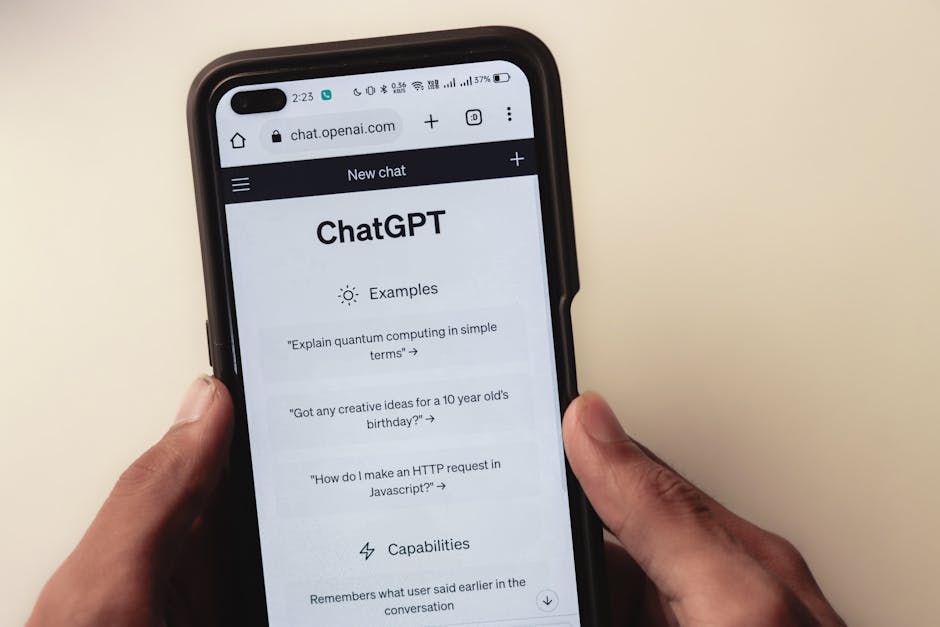
Understanding the guidelines can feel overwhelming. The most recognized set of standards is the Web Content Accessibility Guidelines (WCAG). Here are some essential principles:
- Perceivable: Information must be presented in ways that all users can perceive. For instance, use text descriptions for images.
- Operable: Users must be able to navigate the site easily. Ensure that all functions are available via keyboard.
- Understandable: Information and operation must be clear. Use simple language and consistent navigation.
- Robust: Content must work on a variety of devices and browsers. Test your site regularly to keep it functional.
What Are Some Common Misconceptions?
Many business owners think accessibility is complicated and expensive. Lets clear up some misconceptions:
- it’s Too Expensive: While some investments are necessary, many accessibility improvements are simple and low-cost.
- Only Large Companies Need to Worry: Accessibility is essential for businesses of all sizes. Small businesses can benefit just as much.
- it’s Just About Disabilities: A better design often helps all users, including those with temporary injuries or older individuals.
How Can You Make Your Website Accessible?
Now that you know the why, lets look at the how. Here are practical steps to improve your websites accessibility:
- Use Alt Text: Always add alt text to images. This helps screen readers describe the image to visually impaired users.
- Color Contrast: Ensure there is enough contrast between text and background colors. This makes reading easier.
- Keyboard Navigation: Make sure users can navigate your site using only the keyboard. This is crucial for those who cannot use a mouse.
- Clear Headings: Use proper heading structures. This helps users and screen readers understand your content hierarchy.
- Test Regularly: Use accessibility testing tools to identify and fix issues. Regular testing ensures your website remains accessible.
Are There Tools to Help You?
Yes! Many tools can help you assess and improve your websites accessibility. Here are some popular options:
- WAVE: A web accessibility evaluation tool that identifies accessibility and Web Content Accessibility Guidelines errors.
- axe: A browser extension that helps you identify and fix accessibility issues directly in your browser.
- Accessibility Insights: A suite of tools that helps developers find and fix accessibility issues for both web and mobile apps.
What Do Experts Say?
According to the World Health Organization, Disability is a part of the human experience. This means that making your website accessible is not just a legal or ethical duty; it’s essential for inclusivity. Experts agree that companies that prioritize accessibility often see better engagement from their audience.
As Tim Berners-Lee, the inventor of the World Wide Web, stated, The power of the web is in it’s universality. Access by everyone regardless of disability is an essential aspect.
What Are the Next Steps for Your Business?
Now that you understand the importance of accessibility, what can you do next? Here are some actionable steps:
- Audit Your Current Site: Use accessibility tools to evaluate your existing website.
- Educate Your Team: Hold training sessions on accessibility best practices.
- Set Goals: Create a plan to improve your websites accessibility gradually.
Where to Learn More?
If you want to dive deeper into web accessibility, check out resources like the W3C Web Content Accessibility Guidelines. This site offers comprehensive guidelines and resources to help you create an inclusive web experience.
Conclusion: Make Accessibility a Priority
In conclusion, making your website accessible is not just the right thing to do; it’s smart business. It opens your doors to a wider audience, enhances user experience, and protects you legally. Remember, a few small changes can make a big difference.
Start today! Review your website, educate your team, and commit to making accessibility a priority. Your customers, and your bottom line, will thank you.



