Web Accessibility: Fostering Inclusivity Online
Did you know that over one billion people worldwide live with some form of disability? That’s around 15% of the global population! In todays digital age, it’s crucial that everyone can access online content. This is where web accessibility comes in. But what does it really mean, and why should we care? Lets dive into the world of web accessibility and discover how it fosters inclusivity online.
What is Web Accessibility?

Web accessibility means creating websites that everyone can use. This includes people with disabilities, such as those who are blind, deaf, or have mobility challenges. An accessible website allows all users to interact with the content just as easily as anyone else.
Think about it this way: If you’ve ever struggled to read tiny text on a website or couldn’t find a button because it blended into the background, you know how frustrating that can be. Now imagine facing those challenges every day. Web accessibility removes these barriers, making the internet a welcoming space for everyone.
Why Does Web Accessibility Matter?

Accessibility isn’t just a nice-to-have; it’s a must-have. Heres why:
- Legal Compliance: Many countries have laws requiring websites to be accessible. Failing to comply can lead to lawsuits.
- Wider Audience: Making your site accessible opens up your content to a larger audience, including people with disabilities.
- Better User Experience: Accessible design often improves the overall experience for all users, not just those with disabilities.
- SEO Benefits: Accessible websites often rank better on search engines, driving more traffic to your site.
These reasons make it clear: incorporating web accessibility is beneficial for everyone involved.
What Are Common Accessibility Barriers?
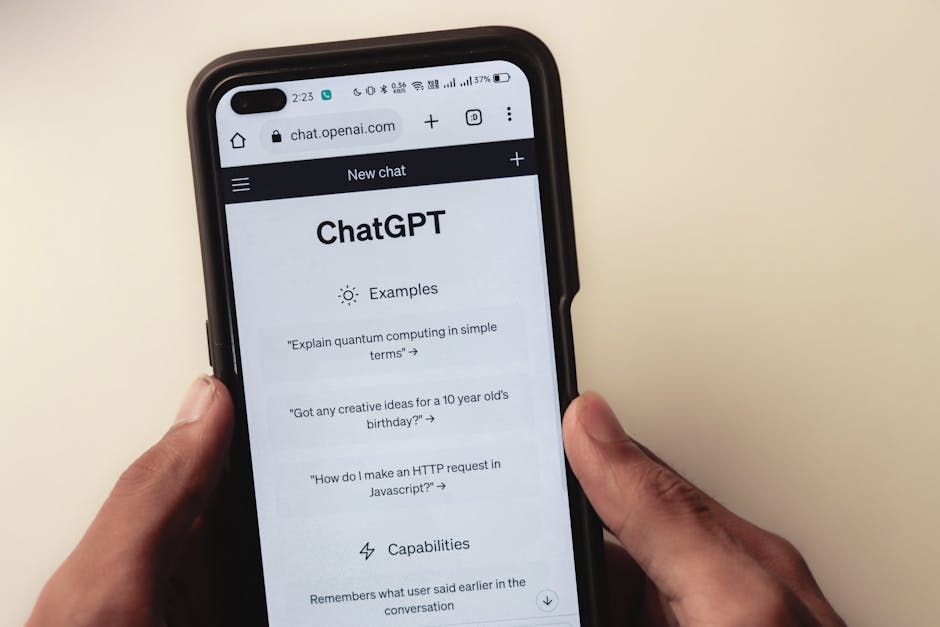
Understanding common barriers can help us create better websites. Here are a few to consider:
- Visual impairments: People with low vision or blindness may rely on screen readers. If your site isn’t compatible, it becomes nearly impossible for them to navigate.
- Hearing impairments: Videos without captions exclude those who are deaf or hard of hearing from important information.
- Motor impairments: Users with limited dexterity might have trouble with small buttons or complex gestures.
- Cognitive disabilities: Overly complicated language or navigation can confuse users who have cognitive challenges.
By identifying these barriers, web designers can start to make changes that welcome everyone.
How Can We Improve Web Accessibility?

Improving web accessibility might sound complex, but it doesnt have to be. Here are some simple steps to get started:
1. Use Clear and Simple Language
Avoid jargon and overly complex terms. Use straightforward language that everyone can understand. For example, instead of saying utilize, say use.
2. Provide Text Alternatives
Ensure that all images have descriptions. This helps screen readers convey information to visually impaired users. For instance, if you have a picture of a cat, include a caption that describes it as A fluffy orange cat sitting on a windowsill.
3. Use Proper Heading Structure
Headings help individuals, especially those using screen readers, to navigate content easily. Use
for the main title, and
and
for subheadings. This creates a structured outline of your content.
4. Ensure Sufficient Color Contrast
Make sure text stands out against the background. High contrast helps users with visual impairments read your content more easily. A good rule of thumb is to aim for a contrast ratio of at least 4.5:1.
5. Add Captions to Videos
Always provide captions for videos. This not only aids those who are deaf or hard of hearing but also benefits anyone watching in a noisy environment. it’s a small effort that goes a long way.
6. Design with Keyboard Navigation in Mind
Some users can’t use a mouse and rely on keyboard shortcuts. Make sure all interactive elements are accessible via keyboard navigation. This means users should be able to tab through links and buttons smoothly.
What Are Accessibility Standards?
To guide web designers, accessibility standards exist. The most recognized set is the Web Content Accessibility Guidelines (WCAG), which outlines how to make web content more accessible. These guidelines include:
- Perceivable: Information should be presented in ways that all users can perceive.
- Operable: Users should be able to navigate and operate the interface.
- Understandable: Information and operation must be understandable.
- Robust: Content must be robust enough to work with a variety of user agents, including assistive technologies.
Following these guidelines helps ensure that your site meets the needs of all users.
What Tools Can Help with Accessibility Testing?
There are many online tools available to help check your website’s accessibility. Here are a few popular options:
- WAVE: A free tool that identifies accessibility issues on your webpage.
- axe: A browser extension that helps developers find and fix accessibility problems.
- Google Lighthouse: This built-in tool in Chrome can help you audit your webpage for accessibility and performance.
Using these tools can simplify the process of making your website more accessible.
Common Misconceptions About Web Accessibility
There are a few myths surrounding web accessibility that we should clarify:
- Myth 1: Accessibility is only for people with disabilities.
- Myth 2: Making a site accessible is too expensive.
- Myth 3: Accessibility is optional.
In reality, accessibility improves the user experience for everyone. It doesnt have to cost a fortune, and in many cases, it’s required by law.
What Are the Benefits of an Accessible Website?
Creating an accessible website has numerous benefits:
- Increased Traffic: More visitors can boost your online presence and potential revenue.
- Enhanced Reputation: Being known as an inclusive brand can attract loyal customers.
- Employee Satisfaction: If you’re a business, having an accessible website shows that you value all employees, including those with disabilities.
These benefits highlight that accessibility is not just a checkbox; it’s a strategic advantage in todays digital world.
How Can You Get Started Today?
So, what can you do right now? Here are a few actionable steps:
- Evaluate your current website against accessibility standards.
- Start small by implementing one or two changes at a time.
- Educate your team about the importance of web accessibility.
- Test your site with real users, including those who have disabilities.
Every small effort counts. The more we prioritize accessibility, the better our online spaces become for everyone.
Final Thoughts on Web Accessibility
Web accessibility is more than just a trend; it’s a vital part of creating an inclusive online world. By understanding and addressing the barriers that many users face, we can ensure that our websites serve everyone equally. Start today, and take that first step towards inclusivity.
Interested in learning more about how to create accessible content? Check out this resource from W3C for more tools and guidelines.
Remember, the internet is for everyone. Let’s make it accessible for all!



