Secrets to Optimizing Server Performance
Did you know that a one-second delay in your website loading time can cost you 7% of your sales? That’s a significant impact! Optimizing server performance is essential for keeping your site fast and reliable. In this article, well explore practical tips to enhance your server’s performance and ensure your users have a smooth experience.
What is Server Performance?
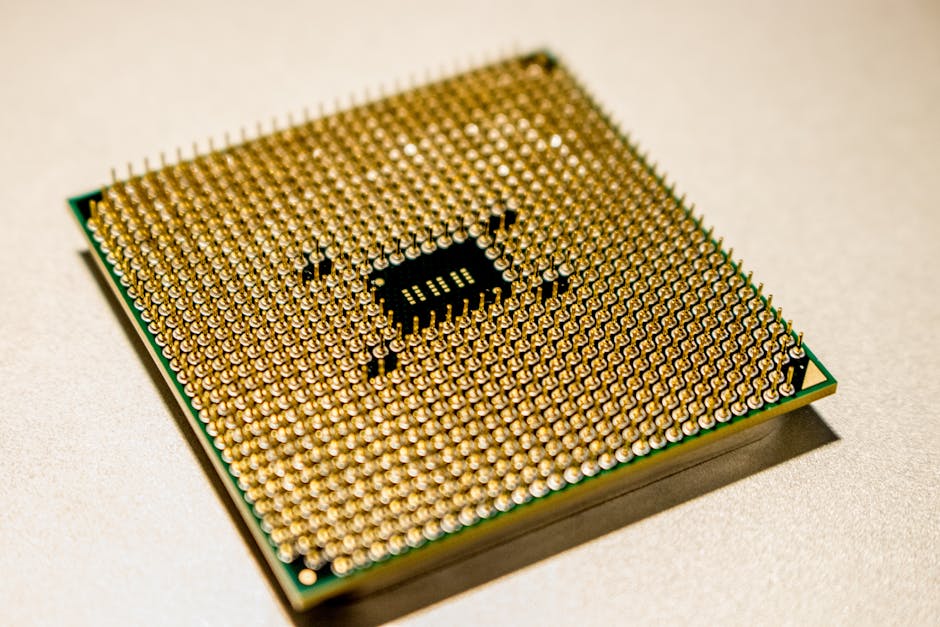
Server performance is all about how well your server handles requests from users. Think of it as a restaurant. If the kitchen is slow, customers wait longer for their food. Similarly, if a server lags, users experience delays. A well-optimized server keeps everything running smoothly.
Why is Optimizing Server Performance Important?

When your server performs well, users enjoy a faster website. Here are some reasons why optimizing server performance matters:
- Improved User Experience: Fast load times lead to happier users.
- Higher Search Rankings: Search engines prefer fast sites.
- Increased Conversions: More sales when users can navigate your site easily.
Research shows that 53% of mobile users abandon sites that take longer than three seconds to load. Clearly, server performance affects your bottom line!
How Can You Measure Server Performance?

Before jumping into optimization, it’s crucial to measure your current performance. Use tools like:
- Pingdom: Great for checking load times.
- GTmetrix: Analyzes speed and provides tips for improvement.
- Google PageSpeed Insights: Offers suggestions based on Googles standards.
These tools give you a solid starting point. They help identify what’s slowing you down.
What Are the Key Factors Affecting Server Performance?

Several elements can impact server performance. Here are the key factors to consider:
1. Server Hardware
The better the hardware, the faster the server. Consider these components:
- CPU: A powerful processor handles requests quicker.
- RAM: More memory allows for better multitasking.
- Storage: SSDs are faster than traditional hard drives.
2. Server Configuration
How you set up your server matters. Proper configuration can make a big difference. Ensure you:
- Use the right software for your needs.
- Keep your servers operating system updated.
- Disable unnecessary services and applications.
3. Network Connectivity
Your server’s connection to the internet affects performance. A reliable and fast connection reduces delays. Consider upgrading your bandwidth if needed.
How Can You Optimize Your Server Performance?
Now that you know the factors, lets look at some practical optimization tips.
1. Use a Content Delivery Network (CDN)
A CDN stores copies of your site across multiple locations. This means users access your site from the nearest server, speeding up load times. Imagine having multiple restaurants serving the same menu; it’s easier for customers to get their food quickly!
2. Optimize Your Database
Your server may struggle if your database is bloated. Regularly clean it up by:
- Removing old data.
- Indexing tables for faster access.
- Using caching to reduce load times.
3. Enable Compression
Compression reduces the size of files sent from your server. This means faster loading times for users. Gzip is a popular tool for this.
4. Keep Software Up to Date
Updates often include performance improvements. Always run the latest version of your servers operating system and applications. This helps you avoid security vulnerabilities, too.
Are There Best Practices for Server Monitoring?
Monitoring your server helps catch issues before they escalate. Here are some best practices:
- Set Up Alerts: Get notifications for unusual activity.
- Regular Backups: Always back up your data to prevent loss.
- Analyze Logs: Keep an eye on server logs for insights into performance.
What Common Misconceptions Should You Know?
Many people have misconceptions about server performance. Lets clear some up:
1. Bigger Servers Are Always Better
Not necessarily! A large server can be wasteful if not configured properly. Focus on optimizing existing resources first.
2. More Traffic Means Slower Performance
Not if your server is optimized! With the right setup, you can handle increased traffic without issues.
What Tools Can Help with Optimization?
There are many tools available to help you optimize server performance. Here are a few popular options:
- New Relic: Great for application performance monitoring.
- Cloudflare: Helps protect and speed up your site.
- AWS CloudWatch: Monitor resource usage and performance metrics.
Wrapping Up: Key Takeaways for Optimizing Server Performance
Optimizing server performance is crucial for providing a seamless experience for users. Here are the main points to remember:
- Measure your current performance with tools like Pingdom and GTmetrix.
- Invest in quality hardware and properly configure your server.
- Utilize a CDN and enable compression to speed up loading times.
- Keep your software updated and monitor your server regularly.
By following these tips, you can significantly improve your server’s performance. This not only benefits your users but also boosts your sales. Now, take action and optimize your server today!
For more insights on improving website performance, check out this website performance guide.


