How to Avoid Common Responsive Design Pitfalls
Did you know that over half of all web traffic comes from mobile devices? That’s a huge number! With so many users accessing websites on their phones and tablets, making your site responsive is more important than ever. But, how do you avoid the common pitfalls of responsive design? Lets explore some easy strategies to keep your website user-friendly and visually appealing on any device.
What is Responsive Design?

Responsive design means your website looks good and works well on all devices. Whether someone is on a smartphone, tablet, or desktop, your site should adjust automatically to fit their screen size. Simple, right? But, many designers face challenges when creating responsive websites.
Why is Responsive Design Important?
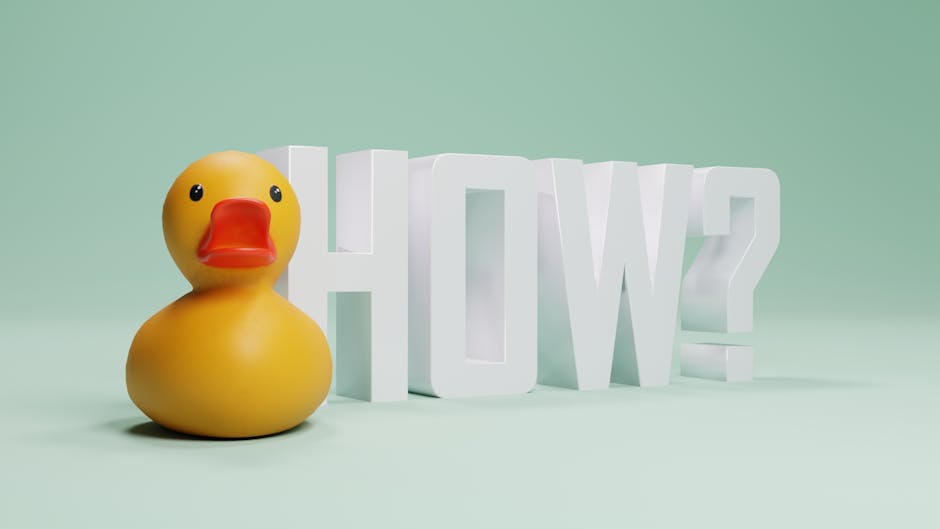
Responsive design improves user experience. If your site is hard to navigate on a phone, users will quickly leave. According to research, 94% of first impressions relate to web design. A well-designed responsive site can help keep visitors interested and engaged.
Plus, Google loves responsive design! It can improve your site’s SEO ranking. In other words, being responsive not only helps your users but can also help you get found online.
What Are Common Responsive Design Pitfalls?

Lets dive into some frequent mistakes people make in responsive design and how to avoid them.
Are You Using Fixed Width Layouts?

One common mistake is using fixed-width layouts. This means setting your website to a specific width, which looks fine on desktops but can cause trouble on smaller screens. Imagine trying to fit a large suitcase in a tiny car. It just doesn’t work!
Instead, use flexible grid layouts. These allow your design to change based on the screen size. CSS Grid and Flexbox are two great tools to help with this. They let you create layouts that adapt smoothly to any device.
Are You Ignoring Mobile Users?
Ignoring mobile users is a big mistake. Many designers still prioritize desktop design and forget about mobile. This can lead to cluttered pages and hard-to-click buttons.
To avoid this, design for mobile first. Start by creating your site for smaller screens and then scale up for larger devices. This approach ensures your mobile users have a great experience from the start.
Are Your Images Responsive?
Images can make or break your site. Using non-responsive images can lead to slow loading times or awkwardly sized visuals. No one wants to see a blurry image that’s blown up way too large!
To fix this, use responsive images. You can do this by specifying the width in percentages rather than fixed pixels. For example, set an image to a width of 100% so it always fits it’s container. This way, it will adjust based on the screen size.
- Use the
srcsetattribute to serve different images based on screen size. - Optimize images for faster loading times.
- Consider using formats like WebP for better quality with smaller file sizes.
Are You Overloading with Content?
Too much content can overwhelm users. Imagine walking into a store crammed with items. it’s hard to find what you’re looking for! A cluttered website can have the same effect.
To avoid this, focus on simplicity. Use white space effectively and only display essential information. Think about the main message you want to convey and highlight it clearly.
How About Your Navigation?
Navigation is crucial for a good user experience. If users can’t find their way around your site, they’ll leave quickly. A common mistake is using complicated menus that are hard to use on small screens.
To make navigation user-friendly, consider using a hamburger menu. This icon, which looks like three stacked lines, opens a menu when clicked. It saves space and keeps your layout clean.
Are You Testing on Real Devices?
Designing in a vacuum can lead to issues. Just because something looks good on your computer doesn’t mean it works well on mobile. Testing your site on real devices is essential.
Use tools like Googles Mobile-Friendly Test. This tool gives insights into how your site performs on mobile. Also, consider testing on various devices to see how your design reacts in real life.
What About Performance Optimization?
Performance matters! A slow-loading site can drive users away. Research shows that 53% of mobile users will leave a page that takes longer than three seconds to load.
Here are some tips for better performance:
- Minimize HTTP requests by reducing the number of elements on your page.
- Use caching to store website data for faster access.
- Optimize CSS and JavaScript files by minifying them.
Have You Considered Accessibility?
Accessibility is vital in web design. It ensures that everyone, including people with disabilities, can navigate your site easily. Ignoring this can shut out a significant portion of users.
To improve accessibility, use clear fonts, provide text alternatives for images, and ensure good color contrast. Tools like WAVE can help you check your site’s accessibility.
Are You Keeping Up with Trends?
Web design trends change constantly. Staying informed can help you keep your site modern and appealing. If you don’t adapt, your site may feel outdated and drive visitors away.
Follow relevant design blogs and communities. Sites like Smashing Magazine and A List Apart offer valuable insights and tips. Regularly updating your design can keep your users engaged and coming back.
What Are Some Actionable Takeaways?
Now that we’ve covered common pitfalls in responsive design, here are some key takeaways:
- Design for mobile first.
- Use flexible layouts and images.
- Simplify content and navigation.
- Test your site on real devices and optimize for performance.
- Focus on accessibility and stay updated with design trends.
By avoiding these common pitfalls, you can create a responsive website that serves your audience well. Remember, a happy user is more likely to return to your site!
For more tips on web design, check out our post on 10 Essential Web Design Tips. And if you want to learn more about the importance of mobile design, visit Search Engine Journal.
