How Accessibility Benefits All Users Alike
Have you ever thought about how easy it is to use a website or an app? Most people take this for granted. But what if we told you that making things accessible benefits everyone, not just those with disabilities? It’s true! Let’s dive into the world of accessibility and see how it can improve our everyday experiences.
What is Accessibility?

Accessibility means designing spaces, products, and services so everyone can use them. This includes people with different abilitieslike those who are blind, deaf, or have limited mobility. But it’s not just about those with disabilities. Accessible design makes things easier for all of us.
Why Should We Care About Accessibility?

Accessibility is important for several reasons:
- Inclusivity: Everyone deserves to access information and services.
- Improved User Experience: Accessibility features can enhance usability for everyone.
- Legal Reasons: Many countries have laws requiring accessibility.
- Business Growth: More users mean more potential customers.
According to the World Health Organization, over one billion people have some form of disability. that’s about 15% of the world’s population. Clearly, making things accessible can reach a large audience.
How Does Accessibility Benefit Everyone?
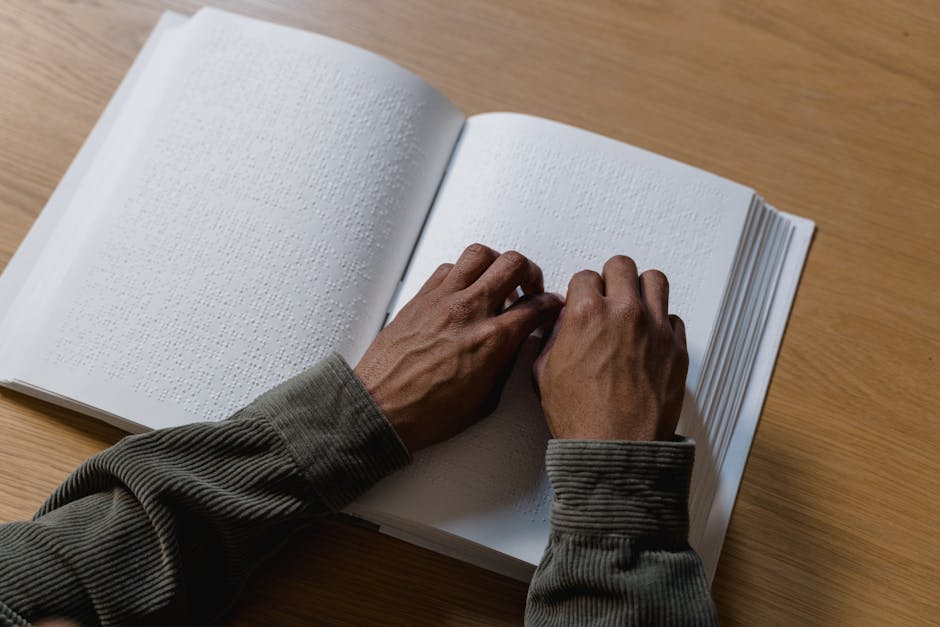
Lets take a closer look at some ways accessibility helps all users, not just those with disabilities.
1. Simplifying Navigation
Have you ever used a website that was hard to navigate? You clicked around but couldn’t find what you needed. Accessible design focuses on simplicity. For example, clear headings and straightforward menus help everyone find what they want faster.
Accessible navigation includes:
- Text descriptions for images
- Consistent layouts
- Easy-to-read fonts and colors
When websites follow these principles, they become easier for everyone to use. it’s a win-win situation!
2. Enhancing Readability
Accessibility isn’t just for websites. Think about books or articles. If they are written in a complicated way, many readers struggle. Using clear language and formatting benefits all readers.
Key tips for enhancing readability include:
- Short paragraphs and sentences
- Simple vocabulary
- Bullet points for lists
When content is easy to read, it keeps readers engaged. This is crucial in todays fast-paced world.
3. Supporting Multiple Devices
Do you use your smartphone more than your computer? you’re not alone! Many people switch between devices. Accessibility ensures that websites work well on all platforms.
Responsive design adjusts to different screens. This means whether you’re on a tablet, phone, or laptop, you can still access information easily. Everyone benefits from this flexibility.
4. Creating Better Customer Support
Imagine you have a question about a product. You reach out for help, but the response is confusing or hard to access. Good accessibility means clear communication in customer service.
Accessible support includes:
- Multiple ways to contact support (chat, email, phone)
- Simple FAQs
- Video tutorials with captions
When support is easy to understand, everyone feels valued. It builds trust and loyalty!
Common Misconceptions About Accessibility

Lets clear up some misunderstandings about accessibility.
Is Accessibility Just for People with Disabilities?
No! While accessibility primarily helps people with disabilities, it enhances usability for everyone. For instance, captions on videos help those who are hard of hearing but also benefit people watching in noisy environments.
Does Accessibility Cost a Lot?
Many people think accessibility is expensive. However, it can save money in the long run. Improving usability can lower customer support costs and increase sales by attracting more users.
What Can Businesses Do to Improve Accessibility?
Businesses play a crucial role in making the world more accessible. Heres how they can make a difference:
- Audit websites and apps for accessibility features.
- Provide training for staff on accessibility best practices.
- Engage with the community to understand specific needs.
Companies like Apple and Microsoft are leading the way in accessibility. They set a strong example for others.
Can You Share Some Real-Life Examples?
Sure! Here are a few examples of accessibility benefits:
- A blind person uses a screen reader to shop online. The screen reader reads out product descriptions, making it easy for them to choose what they want.
- A person with a hearing impairment watches a video with captions. They can follow along without missing important information.
- Parents with small children can use voice-activated assistants to help them search for information hands-free.
These scenarios show that when we design for everyone, we create a better experience for all.
What Are Some Simple Ways to Make Things More Accessible?
Here are a few actionable takeaways for making your content more accessible:
- Use alt text for images to describe them for screen readers.
- Choose high-contrast color schemes for better visibility.
- Add captions and transcripts for videos.
- Test your website with real users, including those with disabilities.
By implementing these changes, you can help create a more inclusive environment.
Conclusion: Everyone Wins with Accessibility
Accessibility isn’t just a nice-to-haveit’s essential. It benefits everyone, making products and services easier to use. By embracing accessible design, we can create a world that welcomes all users.
So, whether you’re a business owner or a casual content creator, consider how your work can be more inclusive. Remember, making things accessible boosts everyones experience, including your own!
For more information on accessibility guidelines, check out the Web Content Accessibility Guidelines (WCAG) at W3.org.
Lets keep the conversation going! What accessibility features do you think are the most important? Share your thoughts!



