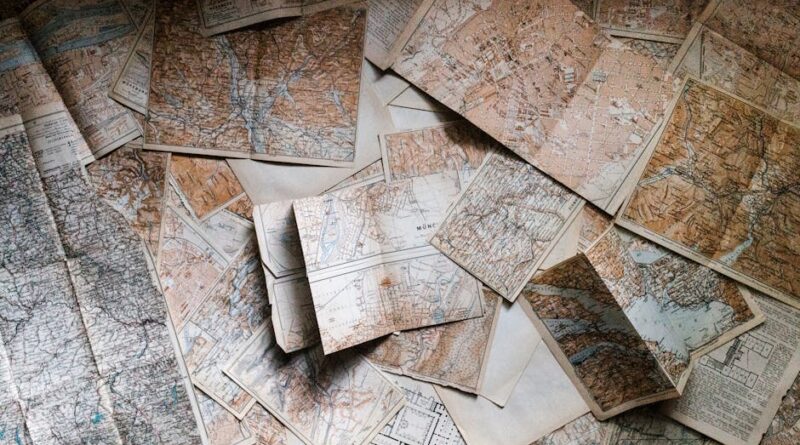Responsive Design: A Complete Guide
Have you ever tried browsing a website on your phone and found it hard to read? you’re not alone! In fact, over half of all web traffic comes from mobile devices today. That’s where responsive design steps in. This guide will help you understand what responsive design is, why it’s important, and how to implement it.
What is Responsive Design?

Responsive design is a web design approach that makes websites look good on all devices. From desktop computers to smartphones, a responsive site adapts it’s layout to fit different screen sizes. Imagine trying to read a book with pages that change size depending on how far away you hold it. Responsive design works similarly!
In simpler terms, responsive design ensures that your website is user-friendly, no matter the device. It uses flexible grids, layouts, and images that change size based on the screen. This way, users have a seamless experience, whether they’re at home or on the go.
Why is Responsive Design Important?

Responsive design matters more than ever. Here are some reasons why:
- Improves User Experience: A good design keeps users happy. If they can easily navigate your site, they are more likely to stay longer.
- Boosts SEO: Search engines like Google favor responsive sites. They rank better in search results, which can lead to more visitors.
- Cost-Effective: Instead of creating separate sites for desktop and mobile, one responsive site saves time and money.
- Future-Proof: New devices are constantly being released. Responsive design adjusts to new screen sizes effortlessly.
According to a study, over 60% of users prefer mobile-friendly websites. If your site isn’t responsive, you risk losing out on potential customers.
How Does Responsive Design Work?
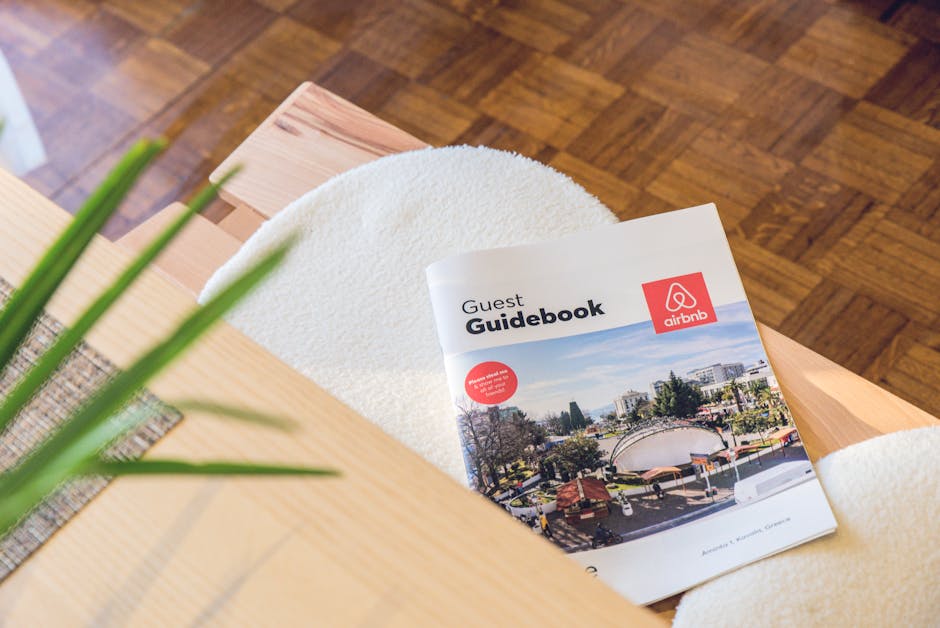
Responsive design works through several key techniques:
1. Fluid Grids
Fluid grids use percentages instead of fixed sizes. This allows elements to resize based on the screen width. For example, if a column takes up 50% of the screen, it will adjust to 30% on smaller devices.
2. Flexible Images
Images should also be flexible. Instead of using fixed dimensions, you can use CSS to make images scale with the screen size. This prevents them from overflowing outside their containers.
3. Media Queries
Media queries are a powerful feature of CSS. They allow the website to apply different styles based on device characteristics, like screen width. For instance, you might want to change the font size or layout for mobile users.
In essence, combining these techniques creates a site that adapts to any device.
Common Questions About Responsive Design

Is Responsive Design the Same as Mobile-First Design?
No, they are not the same. Mobile-first design starts with the mobile version first and builds up to larger screens. Responsive design adjusts layouts for all devices. However, mobile-first is a strategy that often leads to better responsive design.
Can I Use Responsive Design for Existing Websites?
Absolutely! You can update your existing site to be responsive. It may take some work, but the benefits are worth it. Start by analyzing your current layout and identify areas to make responsive.
Best Practices for Responsive Design
To create a successful responsive website, follow these best practices:
- Test on Multiple Devices: Always test your site on various devices and browsers. This ensures a consistent user experience.
- Prioritize Content: Not all content is essential. Prioritize important information for mobile users.
- Keep Navigation Simple: Use clear and easy-to-use navigation for mobile devices.
- Optimize Loading Times: Fast loading times are crucial. Compress images and minimize code.
By following these practices, you make sure that your responsive design meets user needs effectively.
Tools to Help with Responsive Design
Several tools can make responsive design easier:
- Adobe XD: A design tool that allows you to create responsive layouts quickly.
- Figma: A collaborative interface design tool that helps create and test responsive designs.
- Googles Mobile-Friendly Test: This tool checks if your site is mobile-friendly and provides suggestions for improvement.
- Bootstrap: A front-end framework that provides ready-to-use components for responsive design.
Using these tools can streamline your design process and ensure quality.
Real-World Examples of Responsive Design
Lets take a look at some great examples of responsive design:
- Amazon: The site adapts beautifully to different devices, making shopping easy.
- Twitter: Whether on a smartphone or a desktop, the layout adjusts to fit perfectly.
- Wikipedia: The layout is simple and adjusts for readability on all devices.
These sites show that responsive design enhances usability and engagement.
Common Misconceptions About Responsive Design
Many people have misconceptions about responsive design. Lets clear a few up:
- it’s Just for Mobile: Responsive design works for all screen sizes, not just mobile.
- it’s Too Expensive: While initial costs may vary, it saves money in the long run by eliminating the need for separate sites.
- You don’t Need It If You Have an App: Having a mobile app doesnt replace the need for a responsive website. Both serve different purposes.
Understanding these myths helps to recognize the true value of responsive design.
How to Get Started with Responsive Design
Ready to dive into responsive design? Heres how you can start:
- Analyze Your Current Site: Identify what needs to change. Look for layout issues and content prioritization.
- Learn CSS and HTML: A solid understanding of these languages is essential for responsive design.
- Use Frameworks: Consider using frameworks like Bootstrap to simplify the process.
- Test Regularly: Keep testing on different devices to ensure a consistent experience.
Taking these steps will set you on the right path to creating a responsive site.
Takeaway: Embrace Responsive Design
Responsive design is not just a trend; it’s a necessity in today’s digital world. With so many people using mobile devices, a responsive website ensures you don’t lose potential customers. By adopting best practices and using the right tools, you can create a site that adapts beautifully to any screen.
As you begin your journey, remember that it’s all about the user experience. Happy designing!
For more insights on web design, check out our post on the Importance of UI Design.